Support

How to use Pulse shareable review links
Shareable review links are now available on Clientshare Pulse. This allows you to send out reviews simply by copying a link and writing an email to your client. Below, you will find some info to help you navigate your first use of this functionality.
What are shareable review links?
Shareable review links are a brilliant way to ensure your clients are receiving and opening the reviews sent via Pulse. This is especially powerful for clients who haven’t yet provided you with feedback scores, or for the small number of clients who are unable to receive the review.
How do I send a link to a review?
Step 1
First, create your review and send to your selected recipients
.png?width=600&height=321&name=MicrosoftTeams-image%20(46).png)
Step 2:
You have two options to generate the link for your review:
Option 1:
After completing the review workflow, you will be able to select the “Generate review link” option.
.png?width=600&height=342&name=MicrosoftTeams-image%20(42).png)
Option 2:
Go to the Account Dashboard, find the review you wish to generate a link for, select the three dots on the right of the review, and click “Generate link”
.png?width=600&height=320&name=MicrosoftTeams-image%20(43).png)
Step 3
Copy the link
.png?width=600&height=341&name=MicrosoftTeams-image%20(45).png)
Step 4
Write an email, and send the link to your stakeholder(s)
.png?width=602&height=552&name=MicrosoftTeams-image%20(47).png)
Please note; only recipients will be able to access the review link.
As you can see below, whilst the link to the review is the same for every recipient, the client will be asked to add their email address before accessing the review. If you did not add the client as a recipient, they will not be able to access your review or provide you with feedback.
.png?width=602&height=192&name=MicrosoftTeams-image%20(44).png)
Additional recipients can be added to a review by going to the Analytics section of any given review.
Read more:
What is NPS and why is it your most powerful metric?
How to create and share a review with Clientshare Pulse
What are Pulse Index Questions and how can you customise them to fit your organisation's needs?
Not yet a Clientshare customer?
Learn more about Clientshare and our software solutions for service providers here or request a demo.
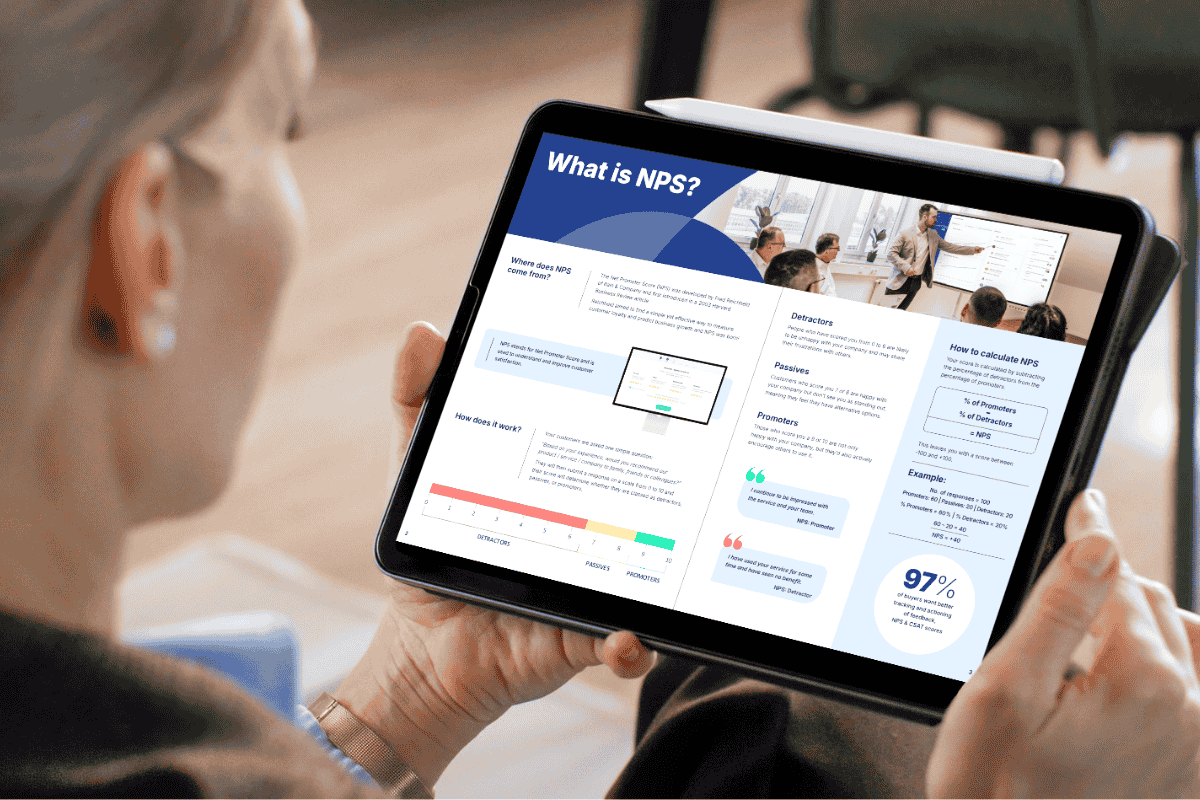
Download our latest whitepaper
NPS is one of the most popular B2B feedback metrics, yet few use it effectively to retain clients and drive growth. This paper explains what NPS measures, why it matters, and how leading suppliers leverage it to boost retention, upsell opportunities, and customer experience.



