Support

How to preview and send a review in Pulse
Chris Jones, Technical Support Manager at Clientshare, takes you through how to preview your Pulse review and send it to your chosen recipients.
----
Transcript:
In this video, I’ll walk you through how to preview and send a review.
As you can see, I have a review that’s already been completed. All of the numbered steps are highlighted in blue, which means they’ve been filled in. Step seven is optional, which is why it hasn’t been completed. However, if you were to add any review actions, you’d need to ensure this step is also highlighted in blue.
You’ll also see a message beneath the steps indicating that your review is ready to preview and send.
I’ll now scroll through the review to make sure no steps have been left incomplete. At the bottom, under step eight, there’s the option to preview. Selecting this will show you exactly what your clients and colleagues will see when they receive the review. You can scroll through each step to ensure everything is presented correctly.
Once you’re happy, close the preview and select ‘Check and send’. Before sending, you’ll be able to edit the review email that goes to your client or colleague. Some fields, such as the recipient’s first name, will be pre-filled. When you're ready, click ‘Send review’.
Once sent, an email will be delivered to your client or colleague. You can also share the generated review link with anyone else you'd like to view it.
Thanks for listening.
Read more:
How to get the most out of Pulse
3 more ways to improve your QBRs
Not yet a Clientshare customer?
Learn more about Clientshare and our software solutions for service providers or request a product demo.
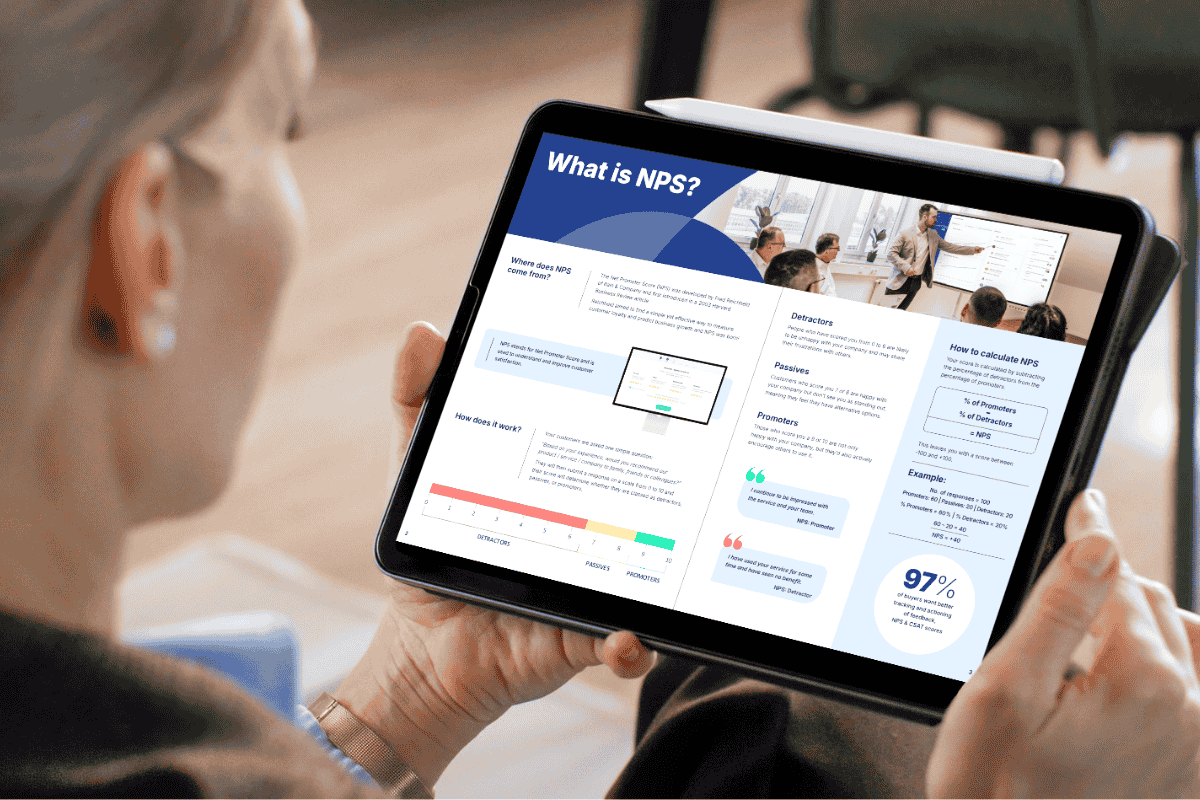
Download our latest whitepaper
NPS is one of the most popular B2B feedback metrics, yet few use it effectively to retain clients and drive growth. This paper explains what NPS measures, why it matters, and how leading suppliers leverage it to boost retention, upsell opportunities, and customer experience.



