Support

How to navigate the dashboard
Clientshare Pulse's Quarterly Business Reviews (QBRs) platform allows for transparency of client health across all of your client accounts. But how do you navigate the dashboards and get the best use of them?
Your dashboards are your early warning system and opportunity database on Clientshare Pulse. They're an incredibly powerful part of the platform and you're going to want to know how to get the most out of them. Luckily, Ben is on hand to help you navigate your Pulse dashboards and understand key insights like NPS, CSAT and comments:
Transcript:
Ben: Hi everyone, for those of you that don't know me, my name is Ben and I'm a Customer Success Manager here at Clientshare. So the purpose of today's video is to give you a brief run-through of the dashboard and how you can have a look at some of those key metrics when reviewing client feedback as well. So when you come into the platform, you'll be assigned to your specific client account on the left hand side as well.
So each client will have a customised and a personalised dashboard linked to the metrics and the feedback that they've submitted from their reviews. So here you have your scorecards, which will have an overview of your Pulse Index score and your Net Promoter score as well. So these would be the two key areas in which clients can give you feedback.
The Pulse Index is basically those four key questions which would have been set by the senior leadership team prior to your review being sent out. And here you can filter your Net Promoter score as well. These give you an aggregate over a date range so you can see how well received your relationship has been with your client.
But you also have the option to filter by a specific date range as well. So this gives you an overview over the timeline of that relationship as well. Now from here, you can see some of the actions and some of the feedback that have been given by clients.
Read more:
How to add recipients
Bring your values into your QBRs
In the News: Clientshare's QBR used by 1-in-2 FTSE 100
Not yet a Clientshare customer?
Learn more about Clientshare and our software solutions for service providers here or request a demo.
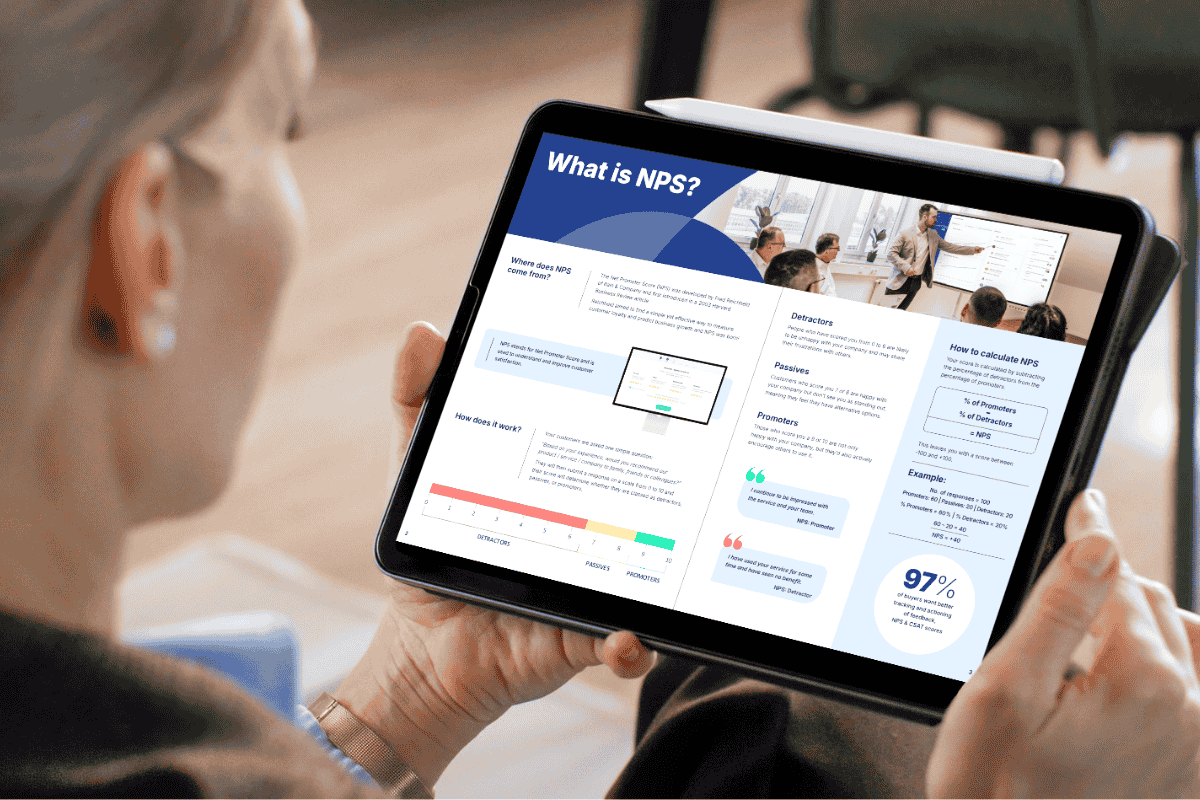
Download our latest whitepaper
NPS is one of the most popular B2B feedback metrics, yet few use it effectively to retain clients and drive growth. This paper explains what NPS measures, why it matters, and how leading suppliers leverage it to boost retention, upsell opportunities, and customer experience.

.png?width=300&height=157&name=how-to-create-and-send-a-review-thumbnail%20(15).png)
.jpg?width=300&height=169&name=BRING-YOUR-VALUES-INTO-YOUR-QBRS-THUMBNAIL%20(2).jpg)
