Support

How to hold a Pulse QBR without a meeting
Often, you will be using Pulse to follow up from a review that has taken place with your client. However, it is not uncommon to have a client who you don’t always meet, but will send them an update and / or seek to get CSAT scores. The Pulse tool allows you to share all aspects of a traditional review with the click of a button.
Set “review type” to “this is the review”
In step 2 of the Create a Review workflow, you will be asked to select what type of review this is. If you didn’t have a review meeting, you should select “No meeting happened (this is the review)” (1). Still sending an update to your client will encourage engagement with the Pulse scoring system (Pulse Index Questions) and NPS. Sending a review keeps stakeholders informed and demonstrates with clarity that business reviews and channels of feedback are open and working.

Write your intro message as though Pulse is acting as your review
When you can’t arrange a review and Pulse is acting as the review for you, your intro message (2) is more important than ever. You need to give your review context and keep it as warm and friendly as possible.
Whilst we think you should always be recording an intro video for your reviews (3), in the event of not having a review your video is more important than ever. Make sure to reference in both your written and recorded message, the importance of scoring and providing anecdotal feedback. You could mention the planting of trees for each review score and how it will have a real-world impact on the service you provide to them and others.

Add content that gives your review holistic value
Some examples of the type of content we would recommend for all reviews, but especially when you didn’t have a review in person would be:
- Service data
- White papers
- ESG information, both internal and industrywide
- Thought leadership
All of this demonstrates your wider value as an organisation. It is what will help move you from a service provider into a trusted service provider.

Add multiple recipients
The more recipients you add, the more feedback you’re going to get. The more feedback you get, the greater the understanding you will have regarding how your service is viewed, how you can improve it and how you can develop your offering.
Not only this, but it also gives you the opportunity to open channels of communication with a wider range of stakeholders that you can discuss the great work you’re doing with.
Add actions
Be sure to add actions (4) that keep the client informed. If there are no actions, your client won’t see this section when they receive your review.
In short: With the Pulse tool if you can’t have a review, you can still have a review.

If you want to know more about the Pulse capabilities, or you’re a current customer hoping to expand your use of the Pulse tool, please don’t hesitate to get in touch with our Customer Success team.
Read more:
What is NPS and why is it your most powerful metric?
How to create and share a review with Clientshare Pulse
What are Pulse Index Questions and how can you customise them to fit your organisation's needs?
Not yet a Clientshare customer?
Learn more about Clientshare and our software solutions for service providers here or request a demo.
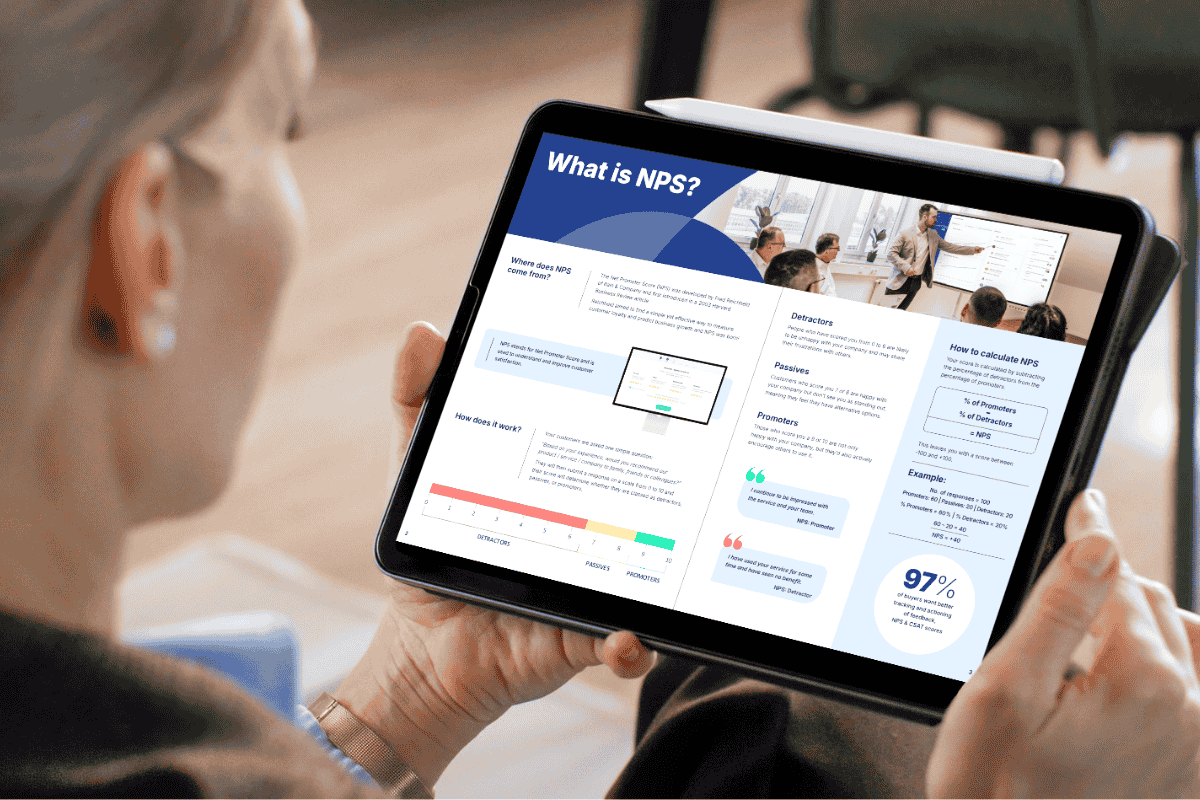
Download our latest whitepaper
NPS is one of the most popular B2B feedback metrics, yet few use it effectively to retain clients and drive growth. This paper explains what NPS measures, why it matters, and how leading suppliers leverage it to boost retention, upsell opportunities, and customer experience.



